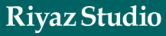

|
|
|
 Frequently Asked Questions... Frequently Asked Questions... |
|
Hints and tips:
Technical fixes:
|
| Why is there both a drone and
a tanpura? |
The continuous drone is there to add "body" to the tanpura
sound - to root you even more firmly in the tonality into which you place
your notes. If you sometimes find the strokes of the tanpura distracting,
you might even use the drone on its own.
|
| Do I have to tune the drone,
tanpura and tabla separately? |
No - the single tuning control controls them all. We
have left open the option for fine tuning the tabla but you're unlikely to
want to use this.
|
| What if I reformat or change
computers? Do I have to buy another registraton key? |
You don't have to buy anything beyond your initial two
computer registration key to keep RiyazStudio running on two computers.
If you reformat or reinstall a computer, and you've been using a recent
version of RiyazStudio (August 2008 onwards) then our system will recognize
your computer when you register again, and you won't have "used up"
an extra computer licence.
If you change computers (or you reformat having used an older version of
RiyazStudio) and if you've used up both your computer licences then the
registration system will allow you to unregister an old computer, so freeing
up its licence to use again.
|
| Do I get free upgrades?
|
Minor upgrades are free (by download). Major upgrades
or add-ons (like RiyazStudio
Semi-Classical) won't cost more than the price difference.
|
| There are so many "tabla
sample groups". Which should I choose? |
Try them all. You'll soon find the one that sounds best
at your pitch on your sound system - and RiyazStudio will remember it between
sessions. Whatever pitch you play or sing at, make sure you try the E tabla
samples, which come over very well on many sound systems - even when played
significantly below their recorded pitch.
|
| Will RiyazStudio work on Mac
or Linux? |
RiyazStudio works only on Windows - or emulations of it - which need to be installed on the computer.
A basic way of running Windows on a Mac is through the Mac's BootCamp option:
http://www.howtogeek.com/186907/how-to-install-windows-on-a-mac-with-boot-camp/
Once installed, you choose on starting the computer whether to run as a Mac or Windows PC.
A more seamless way to run RiyazStudio on a Mac is via Windows installed under a "virtual machine" running within the Mac OSX environment such as "Parallels Desktop" (which works even with the most recent M1 Macs).
Unless you have other Windows programs that you want to run on your Mac, it could be easier and cheaper to dig out an old Windows laptop to run RiyazStudio.
|
| Does it need a powerful
computer? |
RiyazStudio runs on Windows PCs running Windows 98, ME, 2000, NT , XP, Vista, Windows 7, 8, 10 (for x86, Intel/AMD) and 11 -
but not Windows RT (for ARM; the low powered tablet version of Windows 8).
Whilst RiyazStudio needs Windows (or an emulation of
it) it doesn't need a new computer. It will be perfectly happy on a fairly
old and slow PC just as long as you can spare a few GB hard disk space for the tabla sound samples, and the computer isn't hamstrung by malware/viruses.
What does matter is the quality of your sound system - a cheap pair
of small PC speakers or a laptop's built-in speakers won't do you or RiyazStudio
justice. If a better quality sound system isn't available then a pair of
headphones (although inconvienient for practicing) could give a better idea
of what RiyazStudio should sound like.
|
| Will you convert RiyazStudio for mobile devices such as iPhone, iPad or Android? |
It's possible - but there's still a lot of additional development on the Windows platform that we'd like to complete first.
...but you can use Chrome Remote Desktop (on both Android and iOS phones and tablets) to give more flexibility in using RiyazStudio around the home.
|
| Should I use RiyazStudio for all my practice? |
No - it's important also to have regular sessions with a real live tabla player.
RiyazStudio won't interact with you or respond to you.
|
| Can I install RiyazStudio on a computer without an internet connection? |
Yes - just email to ask us for our offline registration instructions.
|
| Performing with RiyazStudio over Zoom |
Whether you're playing to friends and family, to your teacher, a student, or to a larger audience, you can play online with RiyazStudio accompaniment:
-
Adjust Zoom's (or StreamYard's etc) audio settings to send out high quality 'Original Sound' - vital for music rather than conversation.
-
Wear a pair of loose earbuds to hear the sound coming in from the online world without it being broadcast out again and causing unwanted echoes and feedback.
-
Send RiyazStudio's sound out along a different path - for instance to a USB soundcard - for it to be mixed with the sound of your performance and then sent out to the waiting world.
 In the simplest setup RiyazStudio plays over your usual speakers, and the ambient sound of it and you playing/singing in your room is picked up by a microphone
and sent out to your Zoom audience
In the simplest setup RiyazStudio plays over your usual speakers, and the ambient sound of it and you playing/singing in your room is picked up by a microphone
and sent out to your Zoom audience
Show/Hide example layout

For higher quality, send RiyazStudio's sound to an external mixer,
and blend it with a that is microphone recording just you (maybe with reverb).
This mix goes out to your Zoom audience and also to a pair of closed back headphones (sitting over the loose ear buds)
so that you can hear what you're creating.
Show/Hide example connection diagram

Before broadcasting over Zoom, try recording a brief practice performance (using Audacity or another recording application) to make sure
the volume, balance and general sound quality are as you'd like them.
If you can, use a wired ethernet connection between your computer and router rather than WiFi; it will give more stable audio and video streaming.
|
| Playing together on Zoom |
When two or more people meet for a Zoom music session, latency, the time lag between what you play and what others hear,
means you can't successfully play in taal (rhythm) together while hearing the other(s), because the time delay makes you very out of time
with each other.
If you do want each to hear the other you can take turns - each stopping and starting and playing along to their own RiyazStudio (or other accompaniment).
And you can also...
-
play along with someone else - for your own ears and own practice - just be sure to mute yourself on Zoom so that your delayed sound doesn't
clash with theirs and put them off!
-
exchange alaap phrases with someone else, because for this the time delay is tolerable, just as it is for conversation.
|
| Zoom and Windows settings for music broadcasts |
 Open the Zoom application and click the settings icon.
Open the Zoom application and click the settings icon.
Under "Audio" settings, select to "Show in-meeting option to enable 'Original Sound'".
Select "High fidelity music mode" and if any part of your output is in stereo (whether from RiyazStudio or your
microphone) select "Stereo audio".
Show/Hide Zoom Audio settings

Zoom connects by default to the active sound devices, under the headings "Speaker" and "Microphone",
and also allows you select alternatives.
 RiyazStudio sends its sound output to the device that was active when it opened. To direct the output to another device,
change the active sound device (as shown by clicking the speaker icon on the bottom right of Windows screen) then close and reopen RiyazStudio.
RiyazStudio sends its sound output to the device that was active when it opened. To direct the output to another device,
change the active sound device (as shown by clicking the speaker icon on the bottom right of Windows screen) then close and reopen RiyazStudio.
If you're using a USB soundcard with stereo input (like the budget Behringer UCA222) make sure that Windows
is listening to it in stereo and not defaulting to mono. You may need to check this before every session
Show/Hide check/adjust soundcard channels

In the Zoom meeting:
- Switch Original Sound on.
- Resize and arrange RiyazStudio's and Zoom's windows as best suits you, next to each other or overlapping.
Once you've set up RiyazStudio for your performance, you may wish to shrink its window to take less screen space, and
control it with keyboard shortcuts. Remember that you can switch between RiyazStudio and Zoom using the Alt-Tab shortcut.

|
| RiyazStudio and your mobile |

 We don't have a RiyazStudio mobile app, but if you're wanting a bit more flexibility in using RiyazStudio around
the home, and aren't using an easily portable Windows laptop or tablet, then you can control RiyazStudio (as it plays on your PC) from your phone or tablet (both Android and iOS) using Chrome Remote Desktop. We don't have a RiyazStudio mobile app, but if you're wanting a bit more flexibility in using RiyazStudio around
the home, and aren't using an easily portable Windows laptop or tablet, then you can control RiyazStudio (as it plays on your PC) from your phone or tablet (both Android and iOS) using Chrome Remote Desktop.
 The sound from the Remote Desktop app on your mobile isn't great, so we recommend that you turn your mobile volume down and...
The sound from the Remote Desktop app on your mobile isn't great, so we recommend that you turn your mobile volume down and...
-
if you're in the same room as your PC, but prefer to control RiyazStudio from a phone or tablet - perhaps to use a touchscreen to pluck the swarmandal -
just continue to play RiyazStudio through the same speakers as usual.
-
 if you're in the next room (horizontally or vertically) you can send your PC's sound to a bluetooth speaker (or a bluetooth adaptor plugged into an existing sound system; the budget MSD168 works well for us).
if you're in the next room (horizontally or vertically) you can send your PC's sound to a bluetooth speaker (or a bluetooth adaptor plugged into an existing sound system; the budget MSD168 works well for us).
fixing bluetooth issues
-
 if you're further away but on the same wifi network, the SoundWire app (on Android devices) streams RiyazStudio at high sound quality - albeit with a short delay. Of course, we'd recommend you play your mobile's sound through some high quality speakers.
if you're further away but on the same wifi network, the SoundWire app (on Android devices) streams RiyazStudio at high sound quality - albeit with a short delay. Of course, we'd recommend you play your mobile's sound through some high quality speakers.
-
if you and your mobile are some way from your PC (no bluetooth or SoundWire) do try out the Remote Desktop app's audio, but it can be subject to sound dropouts.
|
| Setting up and using Chrome Remote Desktop |

- Install the Chrome Remote Desktop app within the Chrome browser on your PC
- Install the Chrome Remote Desktop app on your mobile/tablet
- Open the Remote Desktop app on your mobile and tap to connect to your PC
(you'll need to be logged into the same Google account on both your PC and mobile)
- ...or read more
detailed instructions
For easiest control and screen handling:
-
Maximize RiyazStudio's window to fill the computer screen.
-
Tap briefly to play individual strings on the swarmandal, - and also of course to use RiyazStudio's buttons.
-
To play sequences on the swarmandal, tap and hold for 0.5 seconds, then drag left or right.
This also works for scrolling volume controls and dropdown menues, and you can also zoom in for finer control.
-
On iOS you may need to switch the screen display Auto-Lock to "Never" to keep the screen on and not drop out of
an Remote Desktop session (if you haven't recently touched the screen). On Android you don't need to do this.
|
| Setting up SoundWire |
 SoundWire stream high quality sound from your PC to your Android phone or tablet across a single WiFi network.
SoundWire stream high quality sound from your PC to your Android phone or tablet across a single WiFi network.
- On your computer download and install the SoundWire Server from https://georgielabs.net/ (allowing it to access both private and public networks in Windows Firewall)
-
Install the SoundWire app on your Android device.
On the app, try using 256 Kb/s sound compression (requires a low cost upgrade to the full version) to reduce the demand on your network, and adjust the audio buffer size to avoid audio dropouts.
-
Continue to use Chrome Remote Desktop to control your PC, but with the volume on the PC muted - that way you'll get to hear the sound
from just the SoundWire app, not Remote Desktop as well!
Of course, we'd recommend you play your mobile's sound through some high quality speakers.
YouTube tutorial:
https://www.youtube.com/watch?v=VIIPOWPueGU
|
|
|
| Hands free control |
 If you're performing with RiyazStudio and your hands are busy playing, try using a USB footswitch to send a "space-bar" keyboard command to start and stop the taal.
If you're performing with RiyazStudio and your hands are busy playing, try using a USB footswitch to send a "space-bar" keyboard command to start and stop the taal.

It's also useful to send an "S" keypress to trigger a download swarmandal cascade, or 3 "B"s to set the tempo. With a triple footswitch you can do all three!
Your footswitch should be supplied with a utility to select the key(s) it emulates.
|
| I've downloaded the
installation program but when I run it it says
it's "not a valid win32 application" or "checksum mismatch" |
The installation program hasn't been fully or properly downloaded.
Try downloading again, but if this keeps happening, download on another computer and copy the installation program over on a memory stick.
|
| My anti-virus software says
the installation program contains a virus |
Occasionally we get a "false positive" (where an anti-virus
software's latest virus definitions find a match in harmless software).
So what should you do?
-
Do let us know what your anti-virus package is, and what virus it thinks
it is has found so we can investigate - and if all looks clear we'll ask the
publishers to fix the "false positive" in their next update.
-
Try downloading the installation file on a computer that uses another anti-virus
package.
Then (having assured yourself that it doesn't contain anything evil) you
could copy the file and install it on your computer having temporally disabled
the virus protection.
With any luck, the pattern that your anti-virus was detecting will be present
only in the installer.
|
| An alert: "Windows protected your PC" is blocking me from installing RiyazStudio |
If Microsoft Defender SmartScreen blocks the installation program from running, click the "More info" link, then select the "Run anyway" option.
If you don't get this option, click the start button and type "Reputation-based protection" and press enter, then try disabling "Check apps and files" or "Potentially unwanted app blocking".
Before you run the installation program, do scan it with your virus checker for reassurance.
(right click on the program, then select 'Scan selected items for viruses', or similar)
|
| When I try to run RiyazStudio I just get a message"This operation has been cancelled due to restrictions in effect on this computer" |
Programs can be prevented from running if they've been added to a key called DisallowRun in the Windows Registry. This may have happened to RiyazStudio's container program mshta.exe
Open regedit by clicking your start button and typing regedit and pressing enter.
Find \HKEY_CURRENT_USER\Software\Microsoft\Windows\CurrentVersion\Policies\Explorer\ and delete the key called DisallowRun (or delete its mshta.exe entry).
|
| When I try to run RiyazStudio I just get html code, or the message "not a valid win32 application" or (on Windows 8 and later) "This app can't run on your PC" |
We've addressed this problem on 64-bit computers by adding an alternative desktop link for launching RiyazStudio: "RSWin10Link"
But if you have this problem with an earlier computer, read on...
Occasionally a computer forgets or doesn't know how to open RiyazStudio. To fix this:
Right-click on the RiyazStudio icon (or menu item) and select "Open With": "Choose Program...",
and then select "Microsoft (R) HTML application host" to run it.
Tick the checkbox "Always use the selected program to open this kind of file" then click OK.
If you need to "browse" for this program it's called mshta.exe
and lives in C:\WINDOWS\system32 or C:\Windows\SysWOW64
Or if that doesn't make any difference - try this...
Select the 'Run' option from the start menu, then copy, paste and run this (the whole text of the next line):
C:\Windows\SysWOW64\mshta.exe "C:\Program Files (x86)\RiyazStudio\indexPitchDroneTalaSF.hta"
[The latest RiyazStudio installations setup a "RSWin10Link" desktop shortcut that does just this]
|
| I've got my registration code but I can't register RiyazStudio... |
If a security setting might be blocking registration - or if the registration page
just isn't opening please try registering directly using Microsoft Internet Explorer:
Run Microsoft Internet Explorer and turn off its 'protected mode' - as shown here:
https://www.techsupportall.com/how-to-enable-and-disable-protected-mode-in-internet-explorer/
(this will allow RiyazStudio's reg info to be properly stored in Windows versions since XP)
Open and register in this registration page (in Internet Explorer):
http://www.materialworlds.com/products/2_2v.html
Once registered successfully, turn Internet Explorer's protected mode back on.
Or a few computers require RiyazStudio's folder to be given higher "Permissions":
Launch FileExplorer and navigate to C:\Program Files (x86)\ then right click on the RiyazStudio folder and select Properties.
Select the "Security" tab, click "Edit", and in the box that pops up, select "ALL APPLICATION PACKAGES" in the top frame, and activate "Full control" in the bottom frame and click "OK" to implement the change.
If even this fails, you may succeed in registering using our offline registration mechanism
|
| RiyazStudio shuts down when I play tanpura |
On a minority of PCs, playing the tanpura update (that now comes with the Swarmandal) makes RiyazStudio close, sometimes with the error message: "Microsoft (R) HTML application host has stopped working", sometimes with no error.
To fix this, please reinstall the Swarmandal update (no need to download it again - or uninstall anything) this time selecting the 'BugFix' option on installation (you'll see this in a checkbox towards the end of the installation).
|
| The percussion bell isn't sounding any more |
You may have repeatedly pressed Ctrl-Z in RiyazStudio's window.
(RiyazStudio's keyboard shortcuts)
Try pressing Ctrl-X repeatedly, to increase the volume, or open the metronome volume controls by clicking the icon to the right of the bell, tambourine, metronome icons.
|
| RiyazStudio used to work, but now I get a "Script Error" on opening it |
You can get a script error if you partially reinstall an earlier version of RiyazStudio over RiyazStudio while it's running. So always download the latest versions,
and close RiyazStudio before running the installation program.
Or RiyazStudio's "cookie", in which stores its settings, may have become corrupted.
You can reset RiyazStudio's settings simply by holding the Ctrl key and clicking the  Refresh button. Refresh button.
Or if this doesn't fix it, delete RiyazStudio's cookie and reset its settings:
1. Close RiyazStudio and open Internet Explorer.
2. Use the Tools menu to select Internet Options.
3. Select the General tab.
4. Click the Settings button in the Browsing history section.
5. Click View Files.
6. Make sure that Details is selected on the View menu.
7. Delete the RiyazStudio cookie you find there:
RiyazStudio/ Cookie:yourusername@~~local~~/C:/Program%20Files/RiyazStudio/
Another thing to try is to uninstall RiyazStudio and then install the latest version(s) into a slightly different location, such as:
C:\Program Files (x86)\RiyazStudio2
|
| RiyazStudio sounds weird or is silent |
Your computer may have the wrong sound card driver installed, preventing RiyazStudio's pitch changing routines from working properly.
If your computer has been reinstalled, please visit the sound card manufacture's website to download and install the correct drivers.
Or try switching to an alternative playback device, then open RiyazStudio. If you don't have an alternative playback device, you can add one by plugging in a very cheap USB sound card.
|
| The volume of the tabla in
comparision to the tanpura is very low, and I can't make the tabla loud enough.
What should I do? |
Download and install the latest version of RiyazStudio.
Since July 2009 we've included a "boost Tabla volume" function in all versions,
making the tabla louder and emphasizing its melodic character (at the cost of some nuance).
For partially "boosted" tabla, just reduce the tabla volume slider. At 1/4 or less, it is "unboosted".
if at full volume the tabla is distorted...
One side effect of this louder tabla is that on some computers running under Windows XP,
the Windows mixer "Wave Volume" level should be no higher than 50% to avoid distortion.
|
| The volume of the tanpura drops while the tabla is playing |
Your computer sound system is automatically adjusting the volume level.
To disable this function, right click the speaker icon in the taskbar, left click "Playback devices", select the currently active audio device and click the "Properties" button.
On the "Enhancements" tab check "Disable all enhancements" (or uncheck just "Loudness Equalization" or "Volume Normalization").
Alternatively, on the "Advanced" tab uncheck "Allow applications to take exclusive control of this device".
|
| My Bluetooth speaker is playing with really poor sound quality |
Often a single bluetooth playback device (Bluetooth receiver, headphones or speakers) can have both low quality 'Headset'
and higher quality 'Stereo' options for Windows playback.
Show/Hide screenshot
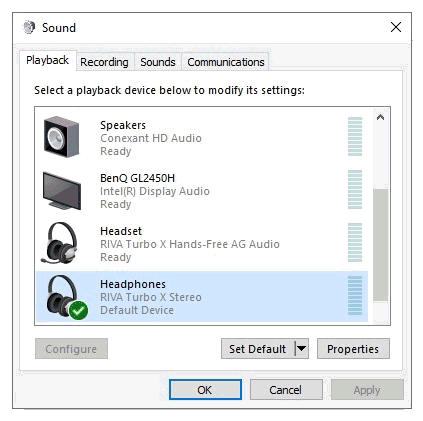
So if your bluetooth speaker is playing with worse than expected sound quality,
do make sure you've selected the higher quality option:
-
Right click the bottom right speaker icon, and select 'Sounds'.
-
Select the 'Playback' tab, and make sure the higher quality 'Stereo' option is selected.
-
Having changed this, close and reopen RiyazStudio's window so that it plays to the newly selected device.
|
| The Windows' volume control doesn't affect the volume of my bluetooth speaker |
This strange error can often be fixed by editing the Window's Registry - this video shows how:
https://www.youtube.com/watch?v=HcZvyZQcuf0
Show/Hide screenshot
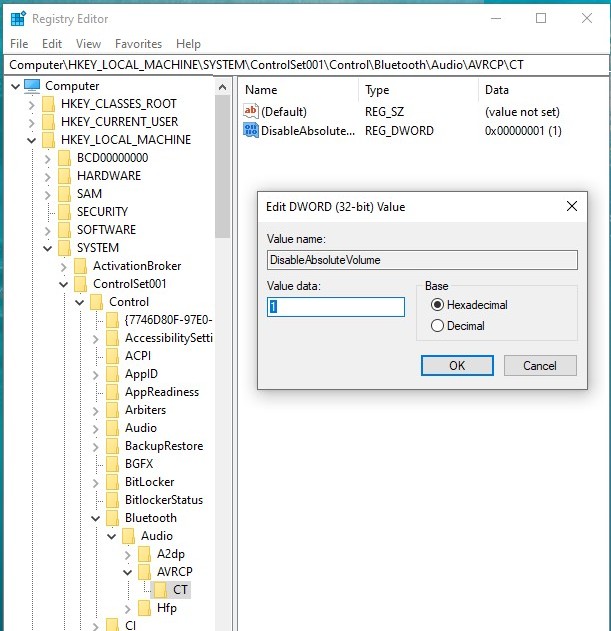
Once you've made this change you can either restart your computer, or delete your bluetooth speaker from Windows Bluetooth devices then add it again.
|
| Ask another question... |
|
|
| |
|
Copyright © 2006- RiyazStudio |